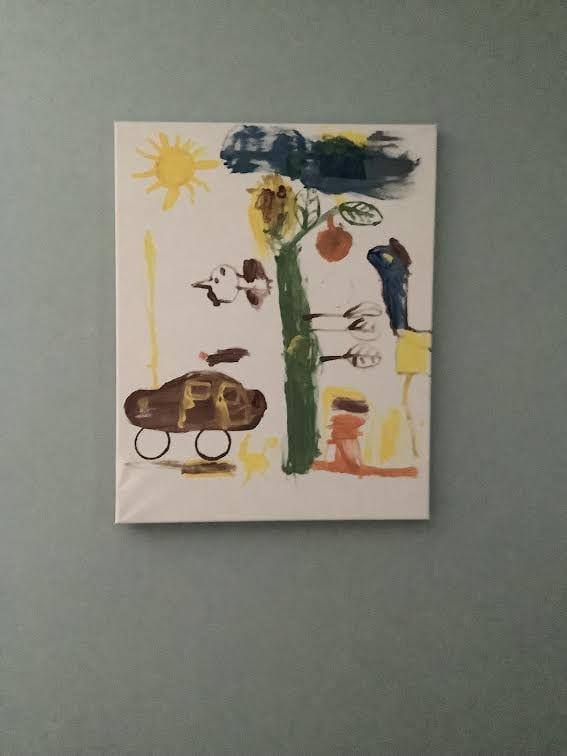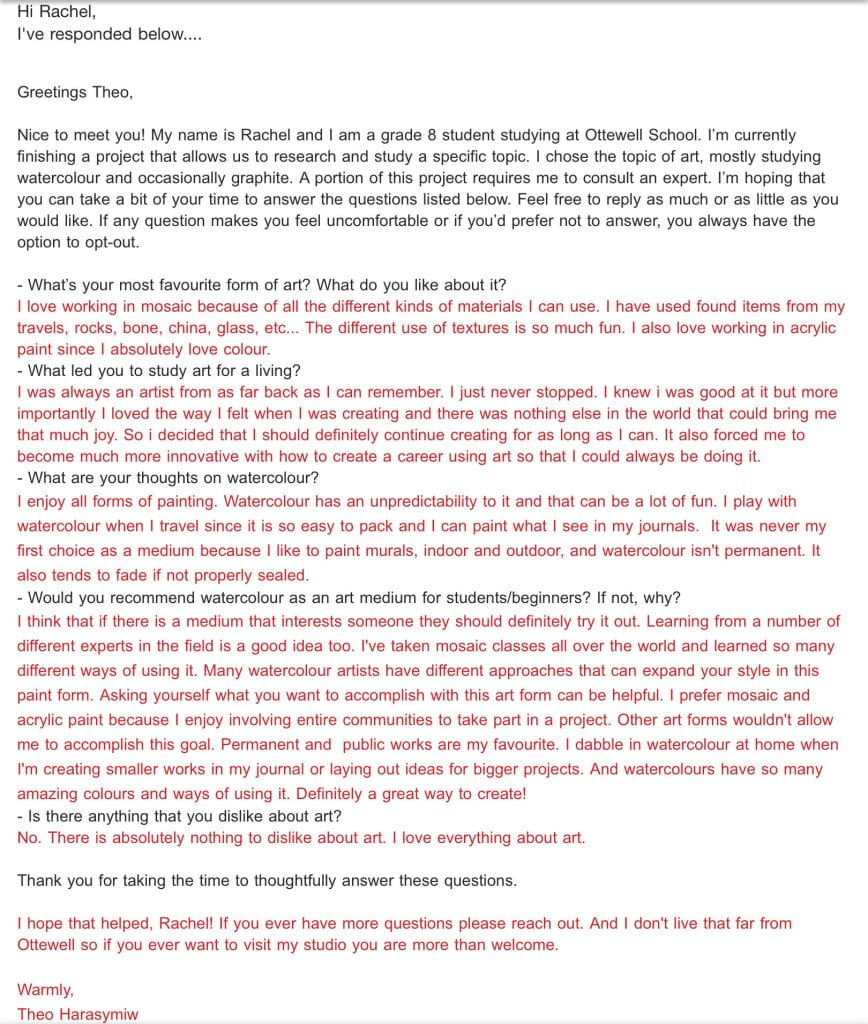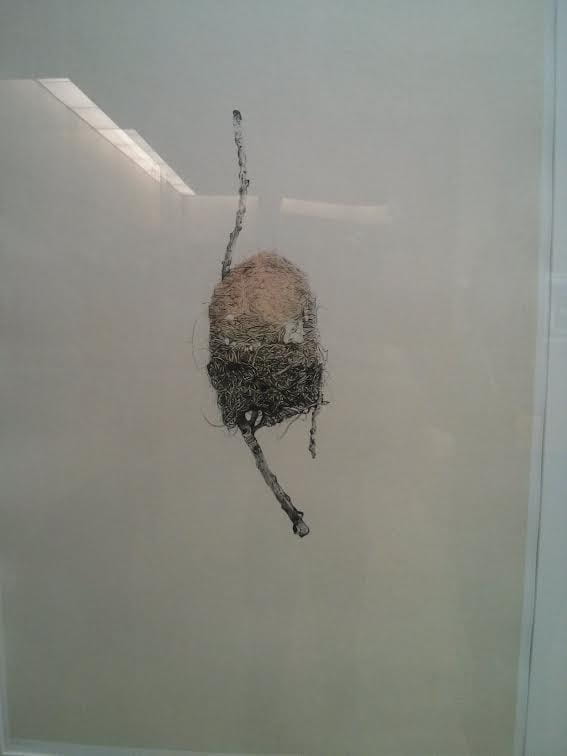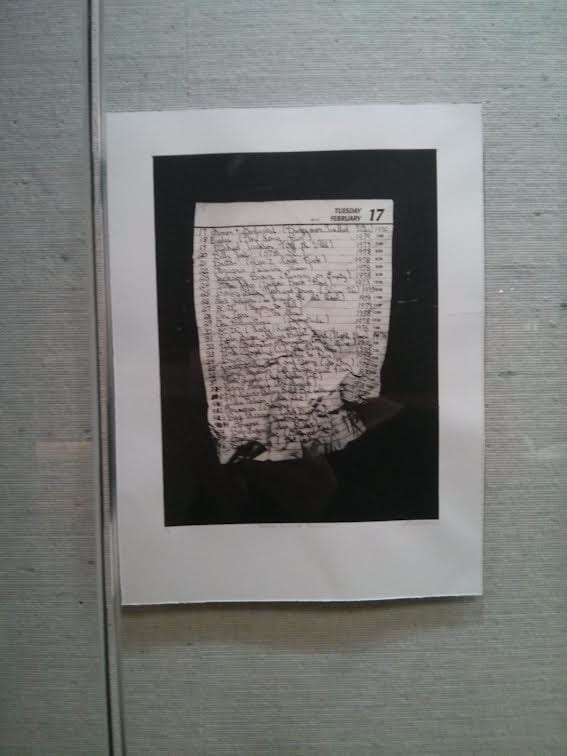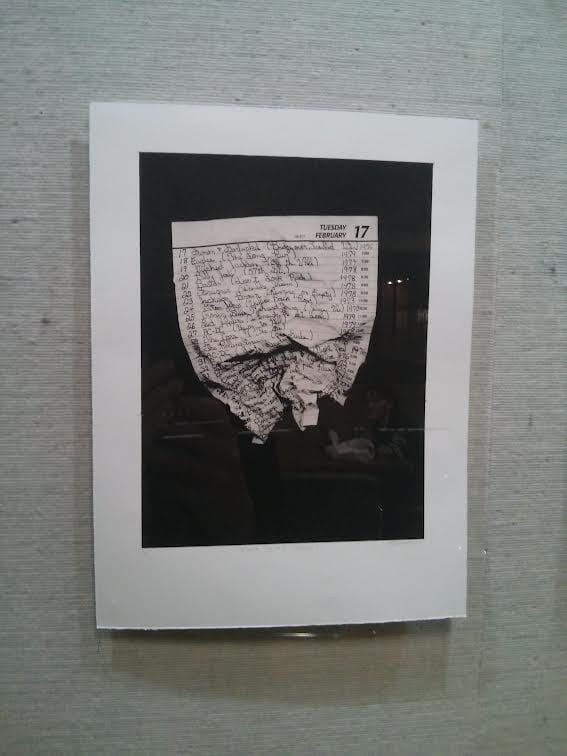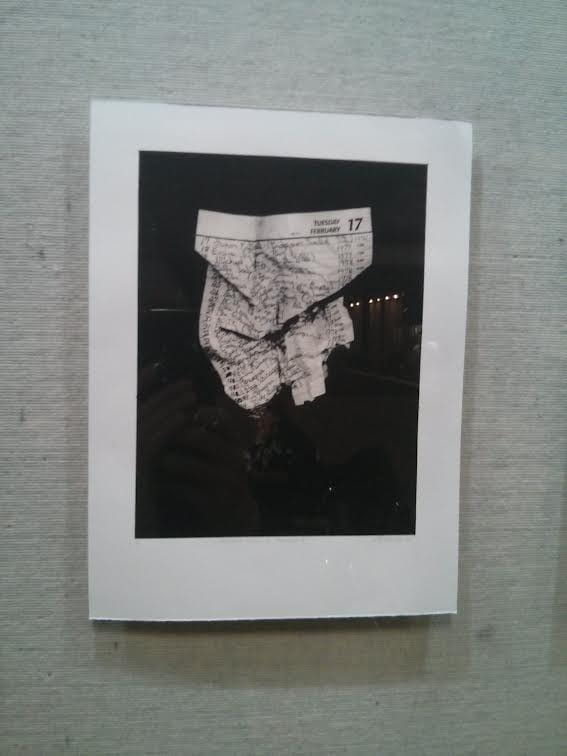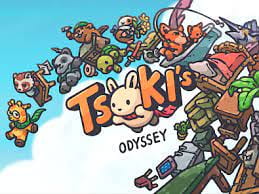Let me just say, before we get started, that this better pay off because I spent SO much time on this project. I am sacrificing so much study time for this final presentation.
On a better note, I am happy that this final presentation is whatever we want, which is great so I don’t have to follow anything but only that it has to be around 5 mins.
Planning
Last week, I made a plan for what I was going to do, but wasn’t able to post it on my blog. So this week, y’all get to see it! I made it on scrap paper because my family doesn’t like to waste and I just happened to have this piece of paper lying around, so what else could I do?
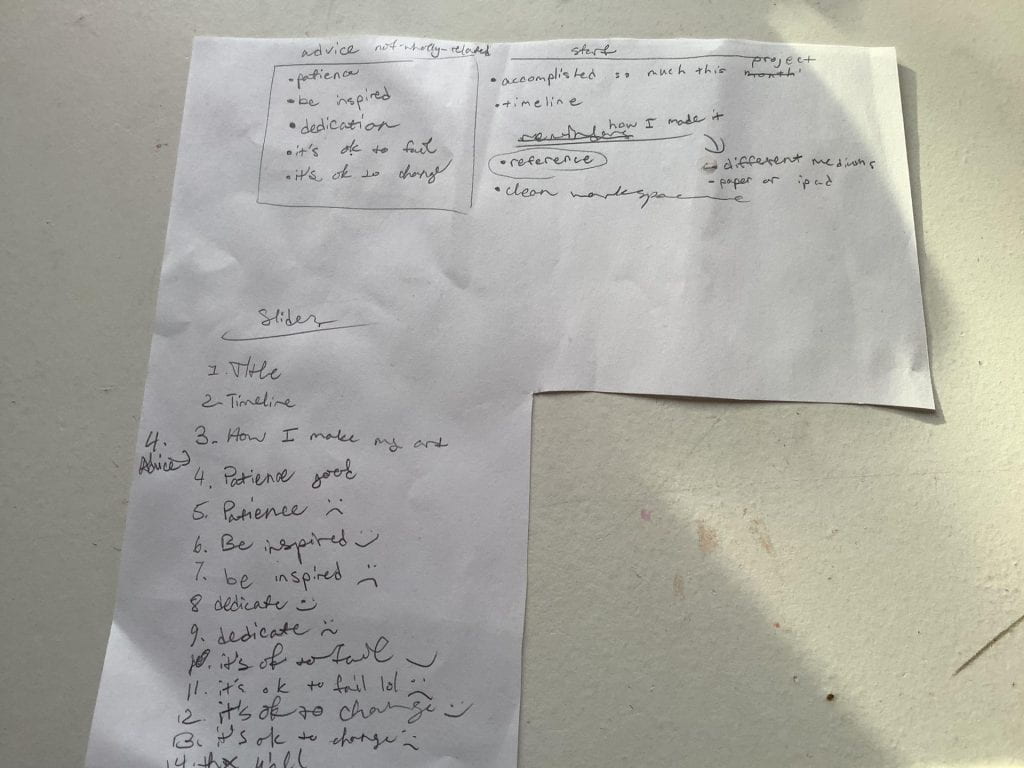
Finished Slideshow, what now?
I’m going to type a script! A weakness I have is that I type scripts too long, so I have to be careful with that. This script-writing will help prepare me for my next genius hour and set the baseline. I’m going to stick to around 2-3 sentences per slide since there’s a lot of slides.
Slide 2:
Slide 2 is on my first artwork and my last artwork so I will go and take some pictures now. …And picture taken! I am doing this in real time so that is why I’m recording a lot of not-so-useful information. If you guys really want to see it now, here it is! I really love it, I made it at some event at the Garneau community centre because I lived in Garneau at the time. This was my first BIG piece that I made when I was 4. I wanted to be a paleontologist so that explains the dinosaurs. This artwork is probably the one artwork that I will actually explain in-depth with.